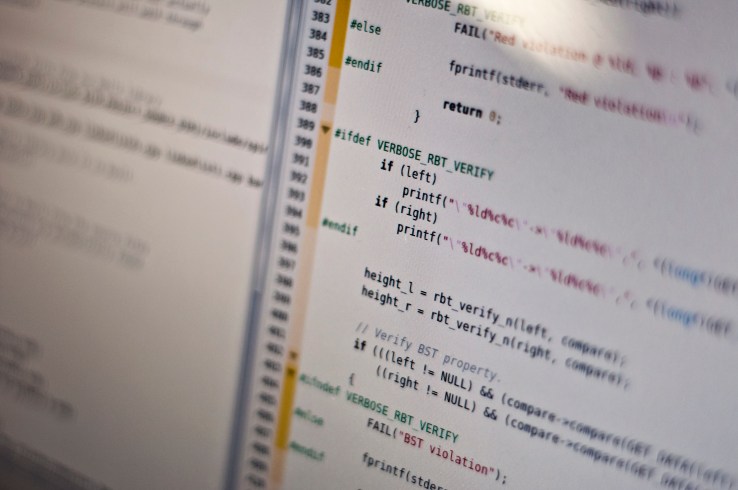Cloud solutions for time-tracking are really popular today, but still, there are users who prefer desktop software: some consider it secure to keep all their time and billing data on their local computer, and some just want the application to track time spent in windows and browser tabs automatically in the background. So we made a list of time-tracking software for Mac OS X that will help you monitor your productivity and collect accurate data to bill your clients.
1. actiTIME
actiTIME is a time-tracking and work management application for teams of any size. The app allows you to submit work and leave time, manage projects, control budgets, and calculate billable and payable amounts. Its reporting functionality is helpful when it’s necessary to analyze a team’s performance, project profitability, compare estimates with actual time expenses, get an overview of employees’ absences, and more.
Flexible configuration options allow you to adapt the tool to almost any company’s requirements. You can set up your custom work schedules, overtime and leave balance calculation rules, data access restrictions, currencies, etc.
The tool works as a web application in the cloud or on the company’s internal server, so it’s accessible from any device. The developer also provides a free mobile app for iOS and Android to track time away from the desk.
2. Timing
This app tracks your daily activities automatically. It monitors how you use your Mac and categorizes all detected activities. This way, you get an informative report on your time expenses. The app also supports manual time entry and keeps track of when you are most productive.
Collected data is represented in a timeline (it even makes suggestions for time blocks that belong together) and in reports. Colorful charts show when and how you spent your time throughout the day. Timing also provides special reports for calculation of billable amounts directly in the app.
Timing works in the background, so it is unobtrusive and allows you to focus on your work, not on tracking time. And it provides you with detailed data on your time expenses to improve your productivity in the future.
3. On The Job
On The Job is an app for tracking time, billing and invoicing. It allows you to record time spent on different work assignments, create clients’ profiles, and organize your data into folders. The app counts time expenses with a timer. An automatic idle time detector helps to calculate time intervals when no activity is performed on the computer and shows it when you return – with an option to subtract idle time from the total value.
For client billing, the app provides multiple currencies and custom hourly rates. Once the billable amount is created, you can issue an invoice directly in the app. Customize your invoices as you need by adding graphical elements and editing texts.
4. Tyme
Tyme is a simple and clear app that tracks your work time, allows you to add costs and mileage, provides you with time-track statistics, and keeps track of mileage and expenses. An interesting feature of the app is workload forecast based on the collected statistics data. Multiple active timers and several time-tracking modes are supported.
The app allows you to sort projects and tasks by their specific parameters to eliminate chaos from your work. Tyme also keeps track of already billed periods to prevent you from accidental double billing. The tool synchronizes the data between your Mac, iPhone, and iPad, allowing you to track time from anywhere and from any device.
5. HR Task Timer
HR Task Timer is a minimalistic app that counts your work time. It runs in the background and opens when you need it from the menu bar. The app records time with a timer (it is possible to start several timers simultaneously) that can be automatically paused when detecting idle time or after a specified period of time – according to the Pomodoro technique.
The tool allows you to categorize your projects to keep your project list organized. You can export your data from the app into a CSV format by task or by category for further usage and analysis.
6. Timecop
Timecop is a small app that records your time expenses and allows you to modify existing records. It runs in the OS X menu bar, supports multiple timer sessions, and allows you to assign customizable hotkeys to any actions.
The tool provides you with a daily, weekly, or monthly view. What’s more, all recorded data can be exported to a CSV file for further processing.
7. Minco
Referred to as a minimalist time-tracker by its creator, the tool is a lightweight application with robust features, including reminders, calendar events, or current location. Minco is optimized for energy efficiency and low CPU and memory usage. It sits in the menu bar, so it won’t distract you from your immediate tasks.
Minco provides rich integration options with applications and services on your Mac. Its additions and extensions extend its functionality, turning it into a powerful personal time management tool.
8. Caato
The tool is designed to release users from manual time-tracking chores: it provides an easy way to break down your projects by tasks and track time against them with a timer. Entries can be later edited, and new entries for the future can be added.
Caato allows you to track billable time down to a second and get totals for necessary projects or date ranges. Excel and CSV export are available too. The tool is really helpful both for freelancers who need to calculate billable time and office employees who track their personal time to measure their productivity.
9. Time Sink
Time Sink is a time-tracker and organizer for Mac OS X that tracks your activity throughout the day and helps you understand where the time goes. The app automatically records the time you spend in applications and windows on your Mac. You don’t need to enter anything manually. If a non-Mac activity needs to be tracked, you can start a separate timer, unrelated to an application on your computer.
The tool allows you to get an overview of time expenses for related activities. With the Pool feature, you can keep track of how long you have been working on a specific project – or learn how much time you spent on all types of distracting activities. A Pool is just a collection of related windows, created by dragging and dropping them to the app’s Pools section. This feature proves to be helpful for productivity analysis.
10. Qbserve
Qbserve is a time and productivity tracking app that automatically records and analyzes the time spent on different websites, apps, and games. On the basis of opened web pages and documents, the app can track time for your projects. The collected info can be later summarized and used for billing your customers – the tool has an invoicing feature.
Track only the data you really need – the app provides options to ignore private tabs and to pause time tracking. Create detailed reports with activity summaries and history, and export them to JSON and CSV.
11. Timelime
Timelime is a personal time-tracking app available for both Mac OS X and iOS. You can use it on your desktop and on your phone to record your time expenses from anywhere – the data is synchronized in iCloud or Dropbox.
The tool offers many helpful features, such as undo/redo, notes to tasks and timings, data import and export, backups, and more. Timelime is a robust tool for everyone who needs to monitor their daily activities: freelancers, independent contractors, students, office employees, and anyone who wishes to visualize their time expenses and increase productivity.
12. TimeThis
TimeThis is a desktop app for Mac OS X developed by MerryFools. It offers a simple time-tracking procedure and integrates with nine major project management and invoicing tools. You can post your time records to these tools directly from the app for more accurate timekeeping and invoicing. Create your projects and tasks directly in the app or pull them from your project site – both options are supported.
The tool provides flexible configuration options, timer lists, and saved timers for an easier and quicker time-tracking procedure. If you work on several tasks at the same time, the app allows you to use multiple timers. TimeThis is a convenient way to keep track of time spent on different work assignments and use the records in your daily workflow.
Number : https://dzone.com/articles/best-timesheet-software-for-mac